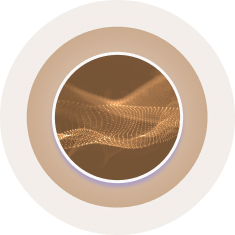Ever wondered why some businesses turn data into useful insights easily, while others find it hard? Today, AI dashboards are changing how companies handle data. These smart tools help all kinds of businesses get quick access to important data.
With AI, companies can make dashboards that do more than just show data. They reveal trends and predictions that help make better decisions and improve how things run. Let’s explore how AI dashboards can unlock your data’s full potential.
Key Takeaways
- AI dashboards simplify data management & preparation for businesses.
- These tools allow real-time access to vital data insights.
- They provide predictive analytics that help in trend forecasting.
- AI dashboards enhance operational efficiency across various sectors.
- Organizations leveraging AI tools can make informed decisions faster.
The Importance of AI in Data Visualization
AI in data visualization changes how we see data. It uses real-time data, unlike old methods. This means no more manual updates, making data analysis easier and faster.
Seeing trends as they happen gives businesses a big advantage. They can make quick, smart decisions. This is key in fast-paced markets where being quick is everything. AI makes setting up dashboards automatic, so users can dive into the data right away.
Understanding AI Dashboards and Their Benefits
AI dashboards are a big leap in data visualization. They use advanced machine learning to show data and offer insights. This helps businesses find patterns that might predict future trends.
AI dashboards have many benefits. They make data more accurate, so leaders can trust the information. They also give real-time insights, helping businesses stay agile. Plus, they make working with data easier for everyone.

Another big plus is that AI dashboards are for everyone. They don’t require technical skills. This means more people can dive into data and share their findings, making decisions based on data a team effort.
In summary, AI dashboards combine smart analytics with easy-to-use interfaces. This leads to a more informed team. It sets the stage for better business strategies and results.
The Fundamentals of Data Management & Preparation
Knowing the basics of data management is key for good data preparation. It starts with collecting data from places like cloud services and internal databases. This step is crucial for making AI dashboards that give us useful insights.
When data is set up right, it shows important metrics clearly. This makes it easier to understand and use the data.
Data Collection and Organization
Getting data right is all about collecting what you need for analysis. Here are the main steps in data management:
- Identifying Sources: Finding good data sources, like social media, sales data, and user feedback.
- Data Integration: Merging data from different places to make one complete set.
- Storage Solutions: Using cloud storage for easy access and safety.
By doing these steps, companies keep their data in order. This makes it simpler to find useful information.
Data Cleaning Techniques
Cleaning data is a big part of managing it. Making sure the data is right is important for reliable analysis. Here are some key steps:
- Removing Duplicates: Finding and removing extra entries that can mess up analysis.
- Correcting Errors: Checking the data often for mistakes.
- Automated ETL Processes: Using tools to get, change, and put data in a system easily.
Spending time on these cleaning steps helps get better insights. It also makes analysis more trustworthy.
Key Features of AI-Driven Dashboards
AI-driven dashboards change the game in data visualization. They make it easier for users to understand and make decisions with new tech. Key features like Natural Language Processing (NLP) and predictive analytics make dashboards more useful in many areas.
Natural Language Processing (NLP)
NLP in dashboards lets users talk to data like they’re having a conversation. This makes getting insights easier, without needing to know tech stuff. Users can ask simple questions like “What were last quarter’s sales figures?” and get answers right away.
This not only saves time but also makes users more engaged with the data.
Predictive Analytics and Insights
Predictive analytics use old data to guess what will happen next. It finds patterns and predicts outcomes, helping businesses plan ahead and avoid risks. This turns data-driven decisions from just reacting to actually planning ahead.
It lets companies grab opportunities and run their operations better in fast-changing markets.

| Feature | Description | Benefits |
|---|---|---|
| NLP Capabilities | Enables users to query data using natural language. | Enhances accessibility and user engagement. |
| Predictive Analytics | Forecasts trends based on past data. | Improves strategic decision-making and risk management. |
| User-Friendly Interface | Simplifies navigation and understanding of complex data. | Encourages broader usage across departments. |
Tools and Platforms for Creating Effective Dashboards
In today’s fast-paced business world, the right data visualization tools are key to success. Many platforms lead in AI dashboard software, helping companies make quick, smart decisions. These tools mix advanced analytics with easy-to-use interfaces, making them great for both tech-savvy and non-technical users.
Top AI-Focused Data Visualization Tools
Here are some top platforms to consider:
- GoodData: Famous for its strong analytics, GoodData offers easy-to-use dashboards that make data easier to understand.
- Tableau: Tableau is known for its amazing visuals. It helps users turn complex data into clear, actionable insights.
- Microsoft Power BI: This platform makes it easy to connect with different data sources. It gives a complete view of business metrics through automated reports.
- Qlik: Qlik’s unique associative model lets users dive into data in new ways. It boosts user engagement and understanding.
These data visualization tools offer more than just visual insights. They have features like automated reports and easy data source integration. This makes them very efficient. Companies can find valuable insights and improve operations by using top AI dashboard software for their reports.
Exploring what different AI platforms offer can help businesses see their value. For example, looking at features, integration, and user can help make the right choice for your needs.
Challenges and Considerations in AI Adoption
Organizations face many challenges when adopting AI. Ensuring AI algorithms are accurate is a big one. If an algorithm is off, it can make bad decisions based on wrong data. It’s key to check outputs and validate results often.
Another big issue is biases in AI systems. To use AI wisely, we must understand these biases. Being open about how AI makes decisions helps build trust.
“Hallucination” is a major problem in AI, where it makes up false information. Companies need strong plans for checking and fixing this. Making AI both complex and easy to use is a big challenge. A system that’s too hard to use can stop people from using AI.

| Challenge | Description | Potential Solutions |
|---|---|---|
| Accuracy | Ensuring precision in AI algorithms. | Regular monitoring and validation of outputs. |
| Bias | Addressing inherent biases in AI systems. | Implementing transparency in AI processes. |
| Hallucination | Inaccurate or misleading data generation. | Continuous assessment and corrections needed. |
| User Interface | Complex systems that may overwhelm users. | Focus on creating user-friendly interfaces. |
Real-World Applications of AI Dashboards in Southeast Asia
Southeast Asia is a hot spot for AI use, focusing on data insights. Businesses in many fields use AI dashboards to get key information and make things run smoother. They use advanced tools to see data clearly, which helps them work better, connect with customers, and make smart choices.
Case Studies from Asian Companies
Retail stores, like a big grocery chain, use AI dashboards to understand what customers buy and how they act. They use real-time data to create ads that match what customers like. This approach boosts sales and keeps customers coming back for more.
Banks in Southeast Asia use AI to guess market trends and check loan risks. This helps them make smart choices and offer products that fit what customers need. By using AI, banks work better and stay ahead in a fast-changing market.
In the telecom world, companies track how customers use their services with AI dashboards. This lets them improve their services, making customers happier and more likely to stay. These examples show how AI turns data into useful information for many industries in the area.
Best Practices for Designing AI-Driven Dashboards
Creating an impactful AI-driven dashboard starts with a clean layout. This layout should make the user experience better. It’s important to have an intuitive navigation that lets users quickly find what they need.
By focusing on key performance indicators (KPIs) that matter to your business, you capture the most important data. This data is essential for making smart decisions.
Adding interactive features like drill-down capabilities can make your dashboard more engaging. These features let users dive deeper into the data. This helps them understand the information better.
Keeping your dashboard updated in real-time is also crucial. This ensures it stays relevant in today’s fast-paced world. By following these AI dashboard tips, you keep users interested and provide them with useful insights.
Using effective visualizations is key to presenting data in a way that grabs attention. Different charts and graphs can show trends and patterns clearly. This makes complex information easier to understand.
Remember, the success of your dashboard depends on who it’s for. Always think about the needs of your users.
For companies looking to use AI, understanding data quality and keeping up with technology is vital. Good data handling can greatly reduce AI errors. This improves how your business runs.
Setting clear goals is important to see how AI affects your projects. The 5P framework can help you measure AI success. It looks at Purpose, People, Process, Platform, and Performance.

Future Trends in AI and Data Visualization
The future of AI looks bright, with big changes in data visualization trends. Hyper-automation is a key trend. It makes data processes faster and more reliable. This means businesses can work more efficiently and make fewer mistakes.
Conversational business intelligence is another big trend. It lets users talk to dashboards in natural language. This makes data analysis easier and more accessible for everyone. It helps create a culture where data drives decisions.
Real-time data analytics will be vital for quick business strategies. Companies will get instant insights to adapt fast to market changes. Dashboards will predict future trends, helping make better decisions. These changes will make the data world more dynamic.
Conclusion
AI-driven dashboards have changed how we manage data. They let businesses use real-time insights, which is key in today’s fast world. These tools offer many benefits, like predicting trends and making data easier to understand.
Companies face challenges like keeping data safe and gaining user trust. But AI dashboards can help a lot. They help turn complex data into useful information, leading to better decisions and staying ahead in the market.
AI dashboards are more than just a trend; they’re a must for businesses to succeed. By using AI wisely, companies can make the most of their data. This helps them stay competitive in a data-driven world.